SSH Tunneling
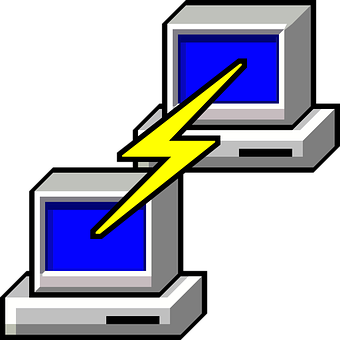
We have been in situations where we have a server or a service like RDS (Database), Elastic Search, etc. that are in a private network like a VPC (AWS) or a VN (Azure).
Putting them as public to access them from the local machine is not secure and it is considered as a bad practice.
How to do it?
SSH tunneling is a way to connect to services behind a bastion server without ever exposing those servers to the public. With SSH tunneling, you enjoy the local access without leaving the comfort and security of your SSH connection.
To do it, enter the following command – here we are assuming you are accessing Elastic search in AWS
ssh -N -L 10443:vpc-vignesh-test-es-he7d3f9f7grf7dgqi9qjkqed83.ap-south-1.es.amazonaws.com:443 -i key.pem username@bastion_server_ipNow if your key has a passphrase, you’ll be asked to enter it now and once that is done, hit enter and the terminal will run the tunnel (You will not see the next prompt and closing that terminal will stop the tunnel)
Accessing your ES
Now to access the Kibana of your Elastic search, open your browser and enter the following URL
https://localhost:10443/_plugin/kibana/You will see a SSL error, so click on advanced option and click on I understand the risk and continue.
That’s it.

